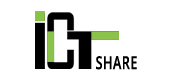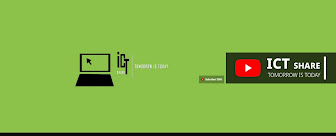Hi guys... In this video, I will show you how to set a computer password in windows10. If you can remove the password is no someone can open your document on your computer.
How to set a password on the computer? 1. Type box
2. Type control panel
3. click app
4. click the change account type
5. Click account
6. Click Create a password
7. Remove password
8. Click create a password.
9. Sign out your computer to check the result.