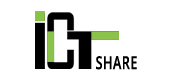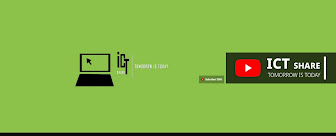The google account is important for users to create an account for any product. After you create an account, you also need to know with the change profile name, password, and sign out account Google. And if you know that it will help you easy to control on your account. 1. Change profile Google Account
-------1 a. Sign your google account b. Click on google app c. Click on Account d. Click Personal info e. Click profile f. Insert your picture g. Ok -----2
2. Change Name Google Account a. Sign your google account b. Click on google app c. Click on Account d. Click Personal info e. Click on name button f. Change first and last name g. Click save change -------3
3. Change Name Google Account a. Sign your google account b. Click on google app c. Click on Account d. Click Personal info e. Click password button f. Insert your old password g. Insert your new password h. Save change 4. Sign out ----------4 a. Click new tab b. Click profile account google c. Click on sign out
- Watch Video Tutorials
--------------------------