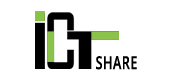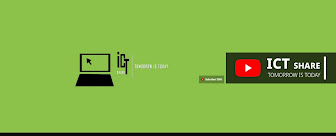Google Drive is a app of the Google company that help you store file or folder on Drive online.
With file or folder are you want to keeping online account you can choose this app to store your file.
I will introduce with upload file and folder in Drive. Anyway, I will show you about changing name
and changing the color folder in drive also. And after you watch this tutorial you can share the folder
with someone on Google drive. In 2022 button share has changed on action remove user.
- Login Google Account
1. Open Chrome
2. Click sign in button
3. Insert Google Account ( Email & Password )
4. Click next
- Upload file and folder
1. Click new
2. Click on File or folder upload
3. Insert file or folder from computer
4. Click OK
- Change the name of the file
1. Right click on file or folder
2. Click rename
3. Insert new name
4. Save
- Change color folder
1. Right click on file or folder
2. Click on change color
3. Select color
- Remove file
1. Right click on file or folder
2. Click remove
Note:
All your removed file and folder will in button trash.
- Create a folder
1. Click new button
2. Click create folder
3. Insert name
4. Click Ok
- Share folder with someone.
1. Right click on folder
2. Click share
3. Insert email someone address to sent
4. Click on Editor button ( Choose permission )
5. Click send
------
- Watch the video: