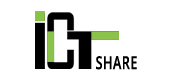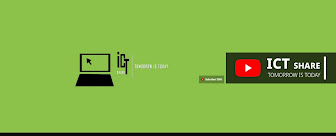If you set with 2-step verification in your Google account it will protect and make your account is stronger than you did not set it. In this step, you need to sign your phone number or other E-mail address in your google account.
- How to set 2-step verification? 1. Click sing your account 2. Click Google Apps 3. Click account4. Click on the security
5. Scroll Down and find 2-step button and click
6. Insert your once account password
7. Click insert your phone number
8. Click send
9. Enter 6 digits from the device smartphone in the box
10. Click next
11. Click Turn on
Noted:
After you turn on 2-Step Verification, you’ll need to complete a second step to verify it’s you when you sign in.
- Check the Result:
1. Sign out your account
2. Sign in again
3. You need complete the 6 digits from your phone number
- Remove the 2-step verification
1. Click sing your account
2. Click Google Apps
3. Click account
4. Click on the security
5. Scroll Down and find the 2-step button and click
6. Insert your once account password
7. Click turn off button
8. Click again
- Watch the video